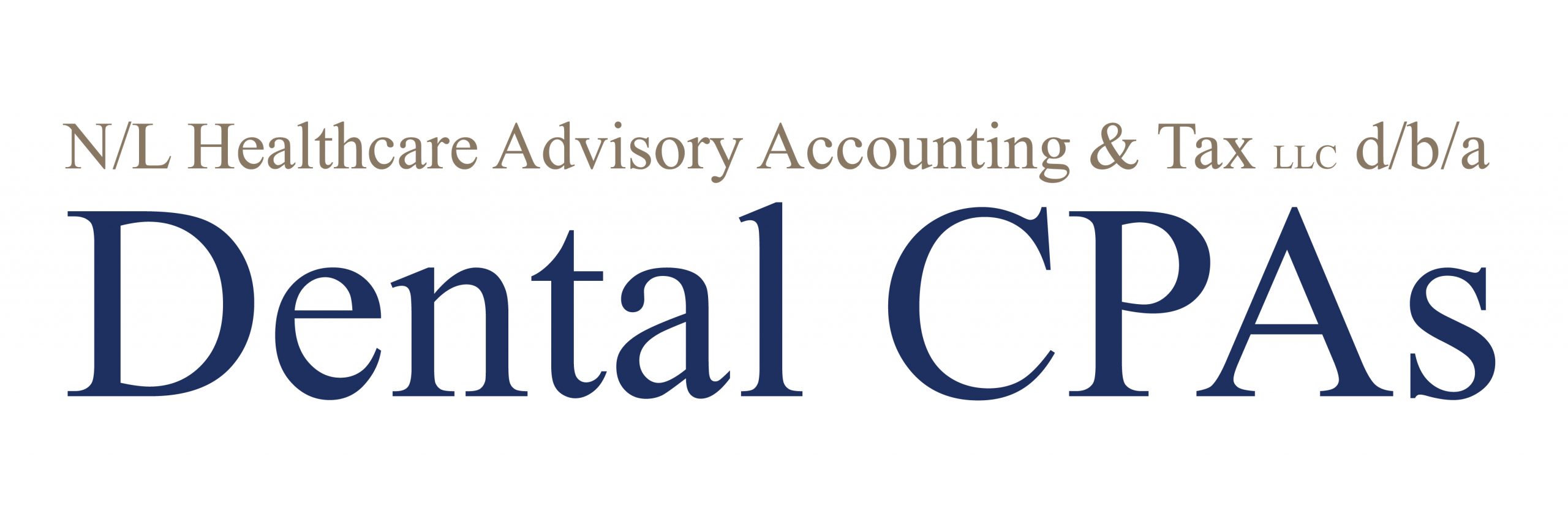The website for your dental practice is like a virtual waiting room. It’s the online version of your practice. Just like your physical office, you want patients to find your website easily, navigate to what they need quickly, and close their browser window with the feeling that they had (or will have) the same positive experience as if they were finishing up an appointment. How can you do all that?
Dentists aren’t web developers, and marketing isn’t taught in dental school. Websites can get very complicated and costly, but they don’t have to. Here at Dental CPAs, we don’t profess to be experts in dental website design, but we are experts at helping you create a more positive patient experience from the inside out.
With that in mind, here are three questions you can ask to make sure your dental website is as effective as possible with the least amount of stress and time.
Ask These Three Questions
Before you turn to specific tactics to increase your website’s visibility and user experience, you need to ask yourself these three questions:
- Who is my website for?
- What do I want my website to accomplish?
- What do my patients need on my website to accomplish those goals?
Let’s break down why each of these questions matter.
Who is my website for?
Is your website more for current patients or prospective ones? This determines what pages you have, what order they appear in, and what kind of content you publish. Usually, dental websites will have a mix of audiences, so while it’s best to cater to a primary audience, you’ll need elements in your site that appeal to secondary, or tertiary, audiences, too. More on this soon.
Next, look at your audience demographics. Who do your patients look like and where do they live? If you’re a pediatric dentist, this is easy. Perhaps you have a high volume of families, or elderly patients. Your website photos should reflect this, so prospective patients see themselves when they visit your website. Also incorporate images and text about your community; the images will help your audience identify with your practice, and specific keywords, like the name of your town, can improve search results.
What do I want the website to accomplish?
You should be able to list at least two or three specific goals for your website. Examples are “I want patients to schedule their appointments online” or “I want patients to pay their bills online.” Then, build your website’s individual pages around those goals.
You’ll want to have an easy way for patients to schedule, change, or cancel their appointments. Perhaps you’ll want to include downloadable forms for new patients to fill out before they arrive.
And, incorporating online payment doesn’t have to be complicated. There are third-party payment sites like PayPal and Square you can use. Check with your bank to see what kind of online or credit card payment options they offer before turning to a third-party payment site like PayPal.
Third, if one of your website’s goals is to attract new patients – and it should be – then you should include a section on your site for testimonials. Recent research indicates that people trust testimonials and online reviews about as much as a personal referral, so these are powerful tools for increasing patient flow.
What do my patients need on my website to accomplish those goals?
We already gave you a few ideas of what to include on your website, like online scheduling, forms, and online payment options. Websites are easily customizable, so you can add whatever features you want.
It’s a good idea to check out your competitors’ websites to see what they include and offer – and what they don’t. This quick competitive analysis will tell you what kind of information patients in your area expect to see, and where you might be able to outservice your competitors online.
You should also consider adding a blog, e-newsletter, social media accounts, and videos. These are all great ways to connect with your patients, get the word out about your services, collect reviews and testimonials, and talk about dental hygiene and oral health.
Other Dental Website Best Practices
- Mobile-friendly design (most newer website templates do this automatically)
- Search Engine Optimization
- At a minimum, add a title and description for each page on your site. In the back-end editing software, this is known as the meta title and meta description. They’re what search engines look for when ranking websites, and meta tags make sites easier for people to find.
- URLs
- Use simple but easily identifiable page names, use hyphens between multiple words and include any relevant extra information (like town or city)
- Don’t shorten or abbreviate page titles, or add underscores between words
During your downtime from patient exams, browse your website as if you were one of your patients. What do you like? What would make your online experience easier? Then, ask yourself the three questions in this blog post. Write down your answers, make a plan and timeline, and let your website get to work!
For questions on improving your patient experience and practice performance, contact the Dental CPAs team anytime.